 So, Times and Seasons is sporting a new look. But rest assured, while the packaging has changed we are not tinkering with the secret formula that creates the sweet, slightly acidic, but oh-so-refreshing content inside.
So, Times and Seasons is sporting a new look. But rest assured, while the packaging has changed we are not tinkering with the secret formula that creates the sweet, slightly acidic, but oh-so-refreshing content inside.
This new design is
– a bit lighter
– a bit wider
– aimed at featuring more – and more frequent – content
By moving to a magazine-style layout, we still show the most recent post in a full and prominent position. But by breaking from a traditional listing format, we are able to show more headlines on the screen and include more posts on our home page.
Our Notes from All Over section is still prominent on the right, while the most active discussions are still shown with Recent Comments on the left. Our left sidebar features two new sections to highlight the most recent entries  in A Mormon Image and the Mormon Review. Each post now features icons at the bottom to make it easy to share our content. And we’ve added a couple little links to the top menu, so you can get your Times and Seasons fix on Facebook and Twitter.
in A Mormon Image and the Mormon Review. Each post now features icons at the bottom to make it easy to share our content. And we’ve added a couple little links to the top menu, so you can get your Times and Seasons fix on Facebook and Twitter.
Finally, the new design is optimized and delivers the content faster, even as we are pulling images to the front page.
We may find a few strange items in the coming days, so if you notice anything quirky or wonky (outside of our writing), please report it here. We’d also love to hear some feedback – what you like, what you don’t mind, what you like, and what you like. Negative feedback is also appreciated, assuming it makes it past our spam filters.
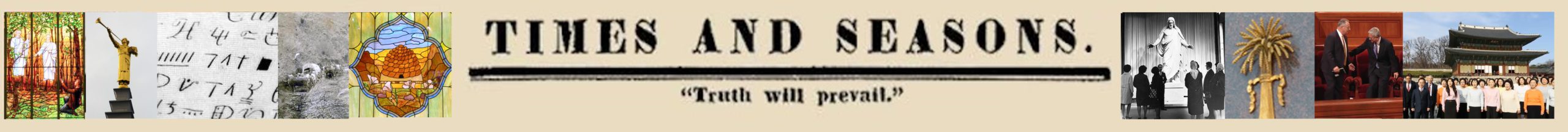
Just like new Coke, I don’t like it. The format is too wide to fit on my screen. Resolution 1024×768.
I like.
It’s a little too wide for my laptop. but I can just ignore the content on the right sidebar. I like the Mormon Image stuff on the left.
I don’t see the search box anymore on the homepage.
I miss it.
It’s pretty and clean. Lookin’ good!
For the most part, I like it, but I’ll echo the comments that it’s just a tiny bit too wide for my 1024×768 laptop.
This is designed at a 1024 width, but with the windows and scroll bars I can see why it would be slightly too wide. It will take a little time, but we’ll look at reducing it slightly.
#4 ceejay – Just added the search box into the right sidebar, thanks for the feedback!
Big improvement. Wish you would move up to a kindle blog.
I love the new design. Seriously. Good job!
So far, I like it.
Stephan – what is a kindle blog?
Jose and all those for whom it is too wide – in a Mac, it is a very easy thing to reduce or enlarge webpages to where you want them at will. I suspect that it is on windows platforms as well, if you can just find out how.
I like everything about it.
Can we count on the “more — and more frequent” promise?
Looks slick on the iPhone.
I seriously love. I am all about white and clean. I sing your praises!
Great look
I’m a big fan of wider-format blogs. Well done.
I like it a lot. Is it a custom WordPress theme?
On most PCs you can adjust the size of the content on your screen to be smaller by pushing ctrl- (ctrl AND the – sign at the same time)and Ctrl+ makes things get bigger. Basically a zoom feature.
It looks fantastic!
Rory,
This really looks good. Thanks for your work on it.
I think the middle column may actually be a touch wide for optimal reading anyway, so if you need to shave 10-15 pixels out of the middle I think it would accommodate those with viewing trouble?
Once again, great work.
A great design — light, clean, and very effective at presenting a lot of posts without looking busy. ..bruce..
I like the look of the new design, but size wise, my preference would be for the content to be about 7% smaller horizontally. The control +/- thing works, but not very well, unfortunately.
Both the Wall Street Journal and New York Times websites appear to have a design width of 950 pixels, which leaves plenty of room for scroll bars and other minor downsizing without making the right hand column unreadable.
I like! Very nice!
This is an improvement over the last change. Thanks.
It may simply be that change is hard but I don’t care for the new look. Sorry, I can’t pinpoint any specifics on which to give you feedback.
I like the magazine format. I think it’s a great way to catch the eye. I do think it works best when you commit to using an illustration (as you have here with your Coke can).
I’d vote to update the banner too. Definitely keep/re-scan the masthead from the original Nauvoo newspaper, but consider replacing the rest. Some of the current images are from an earlier era of the world wide web and are highly pixelated.
If you all are using WordPress to run this site, please consider adding an iPhone or other mobile phone Add-in, which can change the theme on-the-fly if a mobile browser is detected, to something more suitable for the tiny screens.
The layout is great. I agree with John Hamer’s comments, and would add that the fonts need work. You vary between serifs and sans-serifs (see your comment box, for example), and I don’t think the Times New Roman works very well. Tastes vary on that, but no matter what you should be consistent.
I can’t find the response numbers. This makes it harder to follow something if you aren’t following it “live.” That is, when it says something like “Ardis said in #85 that….”, I can’t find #55, and I don’t know whether we are presently at #80 or #57. Can you post response numbers as in the past?
Also, putting numbers of responses on the Homepage summaries also help me see where the action is.
Overall I like. Others have mentioned that it’s a bit too wide for their screens. I’m having a similar experience. On the right side I don’t see the right edges of the boxes.
I like seeing the names of commenters right at the top of their entries. But I agree that having comment numbers helps to keep straight which specific comments we are responding to, since it might not be the most recent one by the person of that name just above our response.
Having each blog entry displayed in a small box shows more of what is available without having to scroll. And black on white is just easier to read for us vision-challenged Baby Boomers.
Is it possible to change the font in the comment entry box to something that doesn’t look like it was typed on the Olivetti typewriter I got for my birthday in 1961?
When I click errantly on blank space in the OP, I am linked to mormonblogs.org. As a rabid errant clicker, that annoys. Is it intentional?
#31 — The font looks like Verdana on my machine.
Looks good!
I miss the blogroll. :-(
I like it!
We apologise for the fault in the subtitles. Those responsible have
been sacked.
I don’t have time to find the actual cartoon (and don’t know if it’s even available online) but this all reminds me of a terrific cartoon in that estimable journal of modern American culture, Mad Magazine. About 1970, Standard Oil changed its name (and the name of all its gas stations) to Exxon–to the accompaniment of an excess of announcements and commentary and blather of the usual kind. Mad Magazine responded with a drawing of the White House, with a new, brightly-lit sign across the facade, “NIXXON”–in the same type as the new Exxon logo.
Beneath the cartoon was written:
“But it’s the same old gas!”
Looks great!
I think it’s great that you’ve gone wider.
I think whatever problems I was previously seeing have been fixed.
Looks great.
I might miss seeing those little remarks about T&S being an onymous blog or whatever. Those were kind of fun.
I like the new look, though I wish were the number of comments on a particular post were posted somewhere on the main page. Great work!
I miss the blogroll, too. :-(