We’ve just got a new filtering software, WP-Blacklist, installed. This should save the bloggers lots of time and energy deleting spam.
Filtering software is an imperfect tool. Kaimi just noticed fixed a bug in the software that caused certain entries with multiple dashes to erroneously show up as spam. If anyone notices any other glitches or problems commenting, please let us know. (Thanks!) Meanwhile, if anyone wants to see what happens to comment spammers, try making the following comment. “online-casino” . Enjoy!
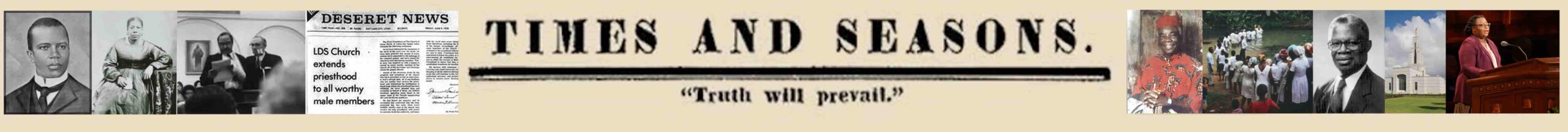
WordPress users interested in what we’re running:
We’ve set up WP blacklist (Available at http://weblogtoolscollection.com/archives/2004/05/24/wp-blacklist-12-released/ ).
This resulted in spam comments being set for moderation. But after moderating a few dozen, I changed the plugin to automatically block by making the changes detailed in this post:
http://wordpress.org/support/10/12723
on-line casino
no, no, you have to type it as written. That’s the name of a web site ( ___-___.com ) and if you’re trying to advertise that site, you’ll be blocked. :)
I just tried this out and it looks like it went through. Maybe I’m missing something …
Sorry … I’m just trying to figure out whether I want to use the blacklist plugin at Wump Blog. I’ve been inundated with spam in the past two days.
OK … I saw what I did. (hitting self in head over here). I typed it in as written and saw the proper response. Again, sorry for the extra comments.
The common spam that you’ll see will look something like this:
Please come visit our Casino (LINK), if you want to Gamble (Link) and play Poker (Link).
The words in the message will vary, but the links won’t, because that’s what they can’t change. They don’t just want you to go play poker, they want you to play poker at _their_ site. So the achilles heel of spam is the web address. WP-blacklist blocks known web addresses of spammers, and you can add new ones in as needed too.
I think I’ll have to install Blacklist because right now I’m using that “achille’s heel” to moderate those comments. But I’m getting hundreds of spams and I certainly don’t want to keep moderating that many messages. It’s amazing to me that there are jerks out there that would make such an effort to hijack other peoples’ sites.
Maybe I should be posting on that thread about hell and where spammers are going to go … ‘cos I’m convinced they’re the WORST of all offenders.
As discussed elsewhere (but might as well explain here), I found the default WP-blacklist to have its own issues. It sent spam to the moderation queue. The problem is that T & S often gets 20-50 spam hits per day. That created a _huge_ moderation queue, really fast.
So I wanted to set WP-blacklist to auto-block. But I was worried about false positives — I didn’t want anyone’s innocent message to be accidentally blocked and lost forever. And so I played with it a little bit, and had it reprint the comment, so that if it was a false positive, the person could copy it and contact me to see what was going on.
Kaimi, I could only wish that my moderation queues were limited to 20-25 spams during the past couple of days. It’s been quite the onslaught.
I sent you an email at your T&S addy with the two urls that should be blocked. Maybe you’ve already dealt with these … but if not this could spare you a major headache. I also have a question about how to view the blacklisted terms/urls/etc.