A query that I’ve gotten a surprising number of times is, “How do I set up a blog?” I’ve been answering these individually, which has resulted in some nice conversations with readers. However, I thought it might be best to streamline this process, as well as pre-emptively answer the question for anyone who doesn’t want to ask me by e-mail.
My credentials, upfront: I can’t claim any special expertise (I have no advanced degrees in blogging), but I do run most of the technical side of T & S. If that’s sufficient credentials for you, and if you want to set up a blog, read on.
The software
There are three major established routes for blogging. They are:
a. Blogspot.com / blogger.com
b. Movable Type on one’s own hosted page
c. Typepad.com, which is essentially hosted Movable Type.
The decision on what software to use is very important. Once you start on one of these, it is possible — but not particularly easy — to move your blog to another type. The software you start with will likely be what you will use for the life of your blog, so you should decide this carefully. Each will be discussed below.
Blogger
Blogger is free and very user-friendly. It is the easiest and quickest way to start blogging. Many people start with blogger. You can go to blogger.com to sign up, and be blogging within ten minutes. (Blogger.com is owned by Google).
There are downsides. Blogger runs small google ads at the top of the page (unless you pay a few dollars extra per month). Also, it has very few “bells and whistles.” Blogger has recently implemented comments as a feature, but they are limited — there is not as yet an easy way to set up “Recent Comments” or other goodies. Finally, you receive free hosting only so long as you are on the blogspot.com domain. (i.e., NAME.blogspot.com).
For an example of a blogger blog, see, e.g., By Common Consent (note that this blog actually has one feature that is more technically advanced than most blogger blogs: The “Recent Comments” feature is not standard in blogger, and I had to jury-rig it.) or Let Us Reason.
Who should use blogger?
I recommend blogger for people who have little technical know-how and lack the time and/or desire to become more technically proficient. It is by far the easiest way to start blogging, and it’s free.
Movable Type
Movable type (often refered to as MT) is much more powerful and flexible. It is also not as user-friendly as blogger. Movable type does not come with free hosting, so the you’ll have to have a host ready, and install the software. It’s not particularly hard, under 2 hours total — you will have to download a zipped file, unpack it, FTP it up to your host, and set the permissions. The software is free (for personal use, business have to pay for it), but as noted above, you’ll need a host to put it on, so that’s $10 a year for the domain name and probably $5-$10 a month hosting, depending on where you have your hosting (some people, such as students, may have access to free hosting).
MT comes with a built-in comment feature, which is nice. It works very well with other protocols including two very important ones, PHP and MySQL. It has built-in features for searching your blog, showing recent comments, and some other basic bells and whistles. You can add and expand pretty easily as well. There is also an active MT community which writes and freely shares MT script ideas.
For an example of a MT blog, just stay where you are — Times and Seasons runs on MT. Another example is Sons of Mosiah.
Who should use MT?
I recommend MT for people who have moderate to advanced technical ability (or who are willing to learn by trial and error), and who want some of the nifty features they’ve seen on other blogs (sorting posts by author name, lists of popular entries, recent comments feature, and so forth).
Typepad
I don’t know a whole lot about Typepad. It is a website that will set up a hosted MT blog for you. You pay some amount (I’m not sure, but I think it’s around $5 a month) and they’ll host you, and install MT for you. They may have other services, I’m not sure.
An example of a typepad blog is at Dave’s Mormon Inquiry.
Other Options
Other options (besides blogger, MT, and Typepad) that I’ve seen some others use are Radio and LiveJournal (hosts, like blogger.com) and a program called Grey Matter (stand-alone, like MT). I know essentially nothing about any of these options, but they seem to work for some people, and may be a place you want to research more if you’re starting a blog.
Blog Maintenance
Blogs are very low-maintenance. Once set up, you essentially never have to tinker with the workings again. You just post. That said, there are a few things to note:
a. You’ll want to post, and that takes some time.
b. If you have comments enabled, you will (unfortunately) end up spending some time removing the garbage. There is a free program called MT-Blacklist that auto-bans comment spammers — the spam-bots that insert comments advertising their pr0n websites. Some spam will slip through anyway. And there are always occasional hostile or rude commenters, you just have to delete their comments and ban their IP addresses by hand. It’s some work, though not a ton — just like being a moderator on a message board.
c. I probably spend the most time tinkering with the template to add new fun stuff. I see another blog which has some feature, and I think, “I could do that too!”, and then I spend a few hours playing with the template and adding that new feature. The more action your blog has, the more time you may end up spending on it — for example, if you want someone to guest-blog, you have to add them as an author, set up an initial password, and e-mail it to them.
d. Any web site has occasional issues — you run into your bandwidth limit; your host is weird, etc. Blogs are no different.
Further Information
More information can be found at:
The Movable Type official website (with FAQ, install instructions, user manual)
Blogger.com official site (same)
Movable Type tips sites — the best of which, I think, is The Girlie Matters. (Many of T & S’s features come from reading her clear and useful instructions).
Edit Date, etc.
I will update this post, time permitting, if and when there are major changes in the blogging universe. Reader comments, suggestions, and recommendations are welcome. This post was last updated on May 12, 2004.
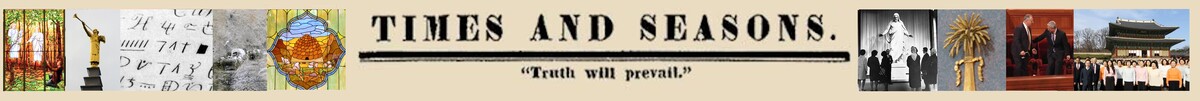
If you don’t mind HTML, never neglect straight web pages for your blog. They give you a fair bit of flexibility. Many of the comment packages can easily be added as well. If you are mainly just spouting off, then just having a web site can be far more flexible. In addition to my own, Mel Tungate does this, Brant Gardner, Kerry Shirts and so forth do as well.
Fabulous blog, Kaimi!
And you’re willing to share the bloggish glory too : )
You rock.
For what its worth, I find WordPress to be a very good blogging platform. I run a few sites on WP including Doctrinal.net and have found it very flexible. There is a very active development community, and there appears to be a migration of MT users to WP of late. A number of MT import options have sprung up to meet this demand.
The most significant difference between the 2 appears to be WordPress’s fully dynamic nature – i.e there is no ‘rebuild’ process, with any and all changes happening on the fly.
http://www.wordpress.org
Anybody know of a good way to do a combo email list/blog? I really like the blog format for display, but I have in mind a fixed group of people who need to have a conversation, and I think there are still important advantages to having everyone receive an email copy of each post. 1) they know when there’s a post, even if it’s days or weeks in between 2) they know what the post said, without having to look it up on the web (especially nice if you’re using dialup). Being able to respond by email would also be nice, for similar reasons.
I need to think about how threads work. It would be nice to have a blog/archive where I could easily reconfigure the threading as the conversation developed! Anybody want to code a GUI for ultimate blogmastering? Drag and drop comment rethreading? : )
Ben, there are several around, but none of them have terribly nice output. All tend to be script libraries. (i.e. you better know some Perl to get them running)
I’m actually planning on getting something like that going with my site and LDS-Phil. Of course I’ve been planning that since Christmas. So we know what plans are worth. In theory it isn’t that hard. It is just other commitments. (That and my incessant answering posts here after I’d made a goal to not be the top poster)
Cool Clark! I think that would be nice with LDS-PHIL. If you had a blog that would accept input by email we could just subscribe it to LDS-PHIL and let it post the conversations in an easy-to-read form. You might want to put up some guard against Blake’s habit of replying with the last eight messages copied below!
I particularly was thinking something like that would be best for the SMPT Executive Committee and Executive Board, and for a forum for the membership to discuss the constitution. We’ve said we would provide a web forum for them to discuss the constitution sometime this year.
Since the SMPT plans are all in-house projects, they don’t have to look super gourmet, tho a little color and a reasonable font would be nice. You’ve seen the spare SMPT website : )
One advantage to using packaged blogging software (MT, blogger, etc.) rather than a simple HTML website is that these packages generate RSS feeds, which make it easy for people to know when new posts have been made, see an excerpt (or the whole post) and click through to the posts. It’s not quite what Ben is looking for, since he apparently wants notification with each comment, and not just for new posts, but it’s very convenient for blog readers.
Ben,
I’ve heard from other sources here and there that Radio Userland has a blog-by-email feature.
Blogging by e-mail is also apparently possible in MT, if you spend some time setting up the proper Perl scripts. I’ve looked into it briefly, but haven’t done any serious research. (I was wondering if I could set it up for T & S, but it quickly became apparent that it would require more work than I was willing to do for that particular feature). A while ago, bloggernaclite Eric James Stone mentioned that he’s been doing that in MT.
Blogger now also allows blogging by e-mail.
Inspired by reading this post, last night I set up the LiveJournal blogging software on Bloggernacle.com. So, if anyone wants to try their hand at blogging, you can go to http://www.bloggernacle.com and sign up for a free account. (Note: Since the domain was registered yesterday, it may not work yet from everywhere. If you can’t get there, try again tomorrow.)
I chose LiveJournal software as the back end for this because (a) it’s free and (b) it has an automated signup process.
Here’s a question:
What do you bloggers use to track your sites stats?
I know some hosting services provide that info, but what about those who use blogger or livejournal? Does MovableType include a stats tracker as part of its package?
William, either sitemeter.com or statcounter.com will do the trick, and either will work with Blogger.
RSS feeds are actually very easy to do with straight HTML. I’ll put one up on my site later today. I’ve just been too lazy to do it.
Yay! Then we’ll be able to move Clark from the limbo of the Non-RSS-blogs portion of the blogroll, into the greater light of the RSS portion.
William – Some web hosting services provide neat stats tracking packages. The host that I uses provides three different tracking packages for free. This is something you (or anyone who gets a blog) should check when choosing a hosting service.
Well, part of the reason I can be lazy is that I don’t think my blog is typically aimed at the average blog reader. I get about 20 repeat readers each day and about an equivalent number of “new” readers. So it’s definitely a low volume blog typically targeted at a very small group. I’d be surprised if there were more than 50 different people that read it a month.
Brayden: Yeah, I know. But I can’t afford a hosting service at the moment. I’d much prefer to set up my own domain and use Movable Type or Word Press, etc., but since I can’t, I’m taking a serious look at Blogger.
Heck, if I had the time, I’d do it all in Dreamweaver so I’d have total control over design, etc.
Clark: That’s probably true, but actually I’d prefer you have a feed and don’t really care if Times & Seasons has one. You only post 3-5 times a week and you don’t have comments so having your posts pop up in SharpReader would be great. Times & Seasons is almost like a forum what with the usually fast-moving comments sections — and the fact SharpReader only gives me a cached version of the T&S page so in order to see new comments I have to go to my browser anyway.
William,
The design in Blogger is done completely with CSS, so you would have a LOT of control over the design. All the new templates that were introduced are all based on the same HTML and only differ in their CSS.
With regards to cost, Doctrinal.net (and others like it) cost me US$1.75 per month, including domain name and hosting.
This comment is not related to the larger discussion here; forgive me, please. Kaimi, T&S used to remember my personal info, but doesn’t seem to any more, no matter how often I enter it and select “Yes.” Any ideas?
John,
Kaimi accidentally broke that feature when he was giving us access to the greater light and truth of html code in posts. (He answered this question somewhere else, but I don’t remember where)
We all anxiously await the day when he has the time to fix the problem, though he probably has other things to do then meet our petty needs.
Frank: Thanks for straightening me out (as always).
Kaimi: Take your time, buddy! We appreciate the great service you (and the other T&S folks) provide for the rest of us absolutely free of charge. Sorry for griping!
Just so people know, MT is apparently changing the pricing structure on their software.
Also I have up a simple rss feed due to popular demand at http://www.libertypages.com/clark/index2.rdf